 Sprockets
Sprockets Sprockets
Sprockets
1. Click the Sprocket tool from the Machine Components tool set.
2. Click to place the object in the drawing, and click again to set the object’s rotation. If this is the first time the object is placed in the drawing, an object properties dialog box opens. These parameters apply to subsequently created objects; they can be changed later by accessing them from the Object Info palette.
3. Specify the object properties and click OK.
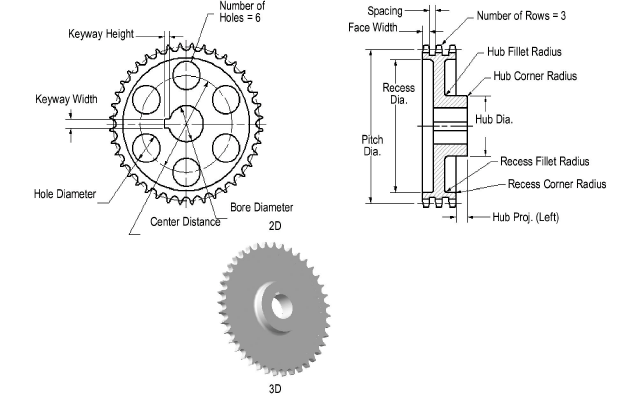
Click to show/hide the parameters.
