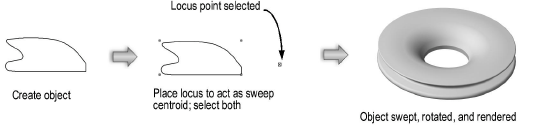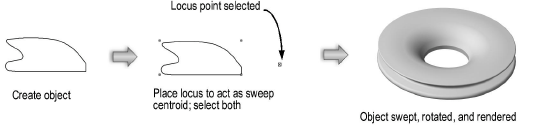
The Sweep command converts 2D objects into 3D cylindrical objects. Use it to convert a single object at a time, or to convert several selected objects. While more than one object can be swept at a time, grouped objects must first be ungrouped. Locked objects must first be unlocked in order to create a sweep.
A sweep has four basic elements: a centroid (locus), an arc angle, a segment angle, and a pitch. The locus acts as the sweep’s center of rotation. If a locus is not selected, the program sweeps the object around its left edge or point farthest on the left if more than one object is selected. A locus can be relocated or added after creation using the Edit Sweep command. The other three elements (arc angle, segment angle, pitch) can be edited after the sweep has been created through the Object Info palette.
If more than one object is selected when creating a sweep, the objects are automatically grouped. To edit an object within the sweep, use the Edit Sweep command.
To create a sweep:
1. Select the 2D object(s) to sweep and, if created, the locus.
2. Select Model > Sweep.
The Create Sweep dialog box opens. Enter the sweep criteria and click OK.
Click to show/hide the parameters.