 Landscape
Wall Tools
Landscape
Wall Tools Landscape
Wall Tools
Landscape
Wall ToolsThe Vectorworks Landmark program includes three tools for creating landscape walls.
A landscape wall object (retaining wall) can be set to be a site model modifier. It changes the proposed site model when the site model is updated.
To draw straight, arc, and Bézier landscape walls, either use the landscape wall tools, or draw a polyline and then select the Create Objects from Shapes command (see Creating Objects from Shapes). Place the different types of landscape walls next to each other to achieve a particular design or effect.
To create a row of straight and curved landscape walls, use the Create Objects from Shapes command.
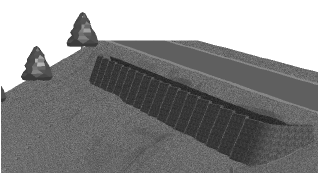
 Straight
Landscape Walls
Straight
Landscape Walls
To insert a straight landscape wall:
1. Click the Landscape Wall tool from the Site Planning tool set.
2. Click and drag to define the length and angle of the landscape wall. Click again to set the end point. If this is the first time the tool is used during this session, the Object Properties dialog box opens. Accept the default values and click OK.
The straight landscape wall parameters can be edited in the Object Info palette.
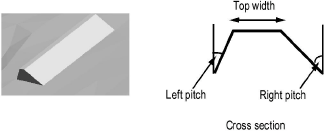
Click to show/hide the parameters.
 Arc
Landscape Walls
Arc
Landscape Walls
To insert an arc landscape wall:
1. Click the Landscape Wall Arc tool from the Site Planning tool set.
2. Click to define the placement of the arc landscape wall and click again to set the rotation. If this is the first time the tool is used during this session, the Object Properties dialog box opens. Accept the default values and click OK.
The arc landscape wall parameters can be edited in the Object Info palette.
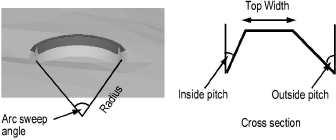
Click to show/hide the parameters.
 Bézier
Landscape Walls
Bézier
Landscape Walls
To insert a Bézier landscape wall:
1. Click the Landscape Wall Bézier tool from the Site Planning tool set.
2. Click and drag to define the length and angle of the landscape wall. Click again to set the end point. If this is the first time the tool is used during this session, the Object Properties dialog box opens. Accept the default values and click OK.
3. Adjust the control points of the Bézier wall by clicking and dragging to obtain the desired curvature.
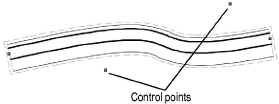
The Bézier landscape wall parameters can be edited in the Object Info palette.
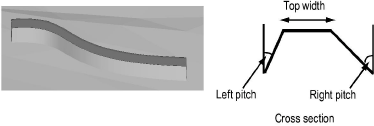
Click to show/hide the parameters.
~~~~~~~~~~~~~~~~~~~~~~~~~
