 Pick up Redline
Pick up Redline  Pick up Redline
Pick up Redline Once the change or correction indicated by the redline has been resolved, one or more redlines can be “picked up” or changed to a closed state.
To pick up a redline:
Select the redline.
Select Text > Redlines > Pick Up Redline.
Alternatively, right-click (Windows) or Ctrl-click (Mac) the redline and select Pick Up Redline from the context menu.
The status of all selected redline objects changes to closed. The redline color changes from red to yellow, and the pick-up date is set.
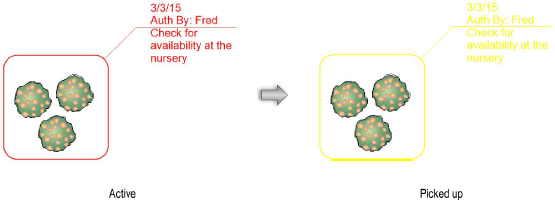
Redlines can also be picked up by selecting one or more redline objects and selecting Picked Up from the Object Info palette.
~~~~~~~~~~~~~~~~~~~~~~~~~
