 Pulleys
Pulleys Pulleys
PulleysThe pulley object accommodates both round belts and V-belts, and up to ten grooves.

To insert a pulley:
Click the Pulley tool from the Machine Components tool set.
Click to place the object in the drawing, and click again to set the rotation.
The first time you use the tool in a file, a properties dialog box opens. Set the default properties, and click OK. The properties can be edited from the Object Info palette.
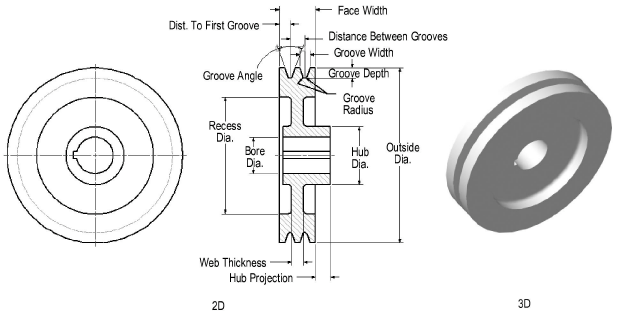
Click to show/hide the parameters.
Parameter |
Description |
Outside Diameter |
Enter the outside diameter |
Groove Depth |
Enter the groove depth |
Groove Width |
Enter the groove width |
Groove Angle (deg.) |
Enter the groove angle |
Groove Radius |
Enter the groove radius |
Number of Grooves |
Select the number of grooves (up to ten) |
Dist. to First Groove |
For multiple-groove pulleys, enter the distance from the left edge of the pulley to the center of the first groove |
Distance Between Grooves |
For multiple-groove pulleys, enter the distance between grooves |
Face Width |
For multiple-groove pulleys, this value is automatically calculated; for single-groove pulleys, enter the face width |
Draw Recess (2D only) |
Select Draw Recess to draw a recessed web, and specify the 2D parameters |
Web Thickness |
Enter the web thickness |
Recess Diameter |
Enter the recess diameter |
Recess Corner Radius |
Specify the recess corner radius |
Recess Fillet Radius |
Specify the recess fillet radius |
Draw Hub (2D only) |
Select to include a hub and then specify the 2D parameters |
Hub Diameter |
Enter the hub diameter |
Hub
Projection |
Specify the amount of projection for the hub on both the left and the right; a negative value indicates that the hub face is recessed |
Hub Corner Radius |
Enter the hub corner radius |
Hub Fillet Radius |
Enter the hub fillet radius |
Draw Bore (2D only) |
Select to draw a bore and then specify the 2D parameters |
Bore Diameter |
Enter the bore diameter |
Keyway |
If a keyway is present, select the square, rectangular, or custom size; otherwise, select None. The square and rectangular selections apply the ASME-recommended size based on the bore diameter. |
Width/Height |
For custom keyway sizes, enter the width and height values of the keyway |
Web Configuration (2D only) |
Select the web configuration and then specify the 2D parameters, if any. When Holes are selected, their size can be specified as a percentage or diameter value.
|
Number |
Indicate the number of holes or spokes for the sprocket (does not apply to Plain web configurations) |
Size (10 - 100%) |
For Holes (Percent) and Spokes web configurations, enter the percentage of the recess opening occupied by the holes or spokes |
Center Distance |
For Holes web configuration, specify the distance between the hole centers |
Hole Diameter (2D and 3D) |
For Holes web configuration, indicate the size of the holes |
View (2D only) |
Select the 2D view
|
Show Center Lines (2D only) |
Select to draw the pulley with center lines |
Show Root Diameter (2D only) |
Select to draw the pulley with a root diameter |
