 Energos Results
Energos Results Energos Results
Energos ResultsThe Result gauge that displays to the right on all the Energos Project Settings panes uses indicators and colors to depict the calculation results for the building component selected from the list above the gauge. The relationship between the color and the indicated value depends on the selected compliance check; if no standard is selected, a common standard is the default. The Result panes display detailed views of all of the gauges for convenience and also shows actual calculated values.
To quickly access the Result panes, select Tools > Energos > Show Results. The Energos Project Settings dialog box opens, displaying the Result Overview pane.
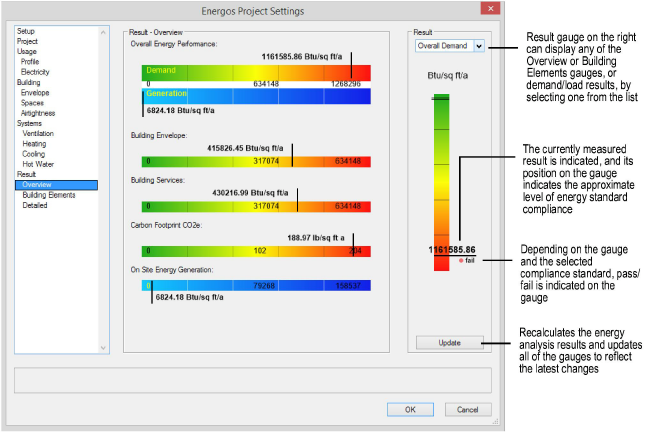
Maximum values are based on the Passivhaus energy compliance check standard when it is selected from the Setup pane, or from typical values if no standard was selected.
Pane |
Description |
|
Overview |
The Overview pane displays individual detailed gauges for the Overall Energy Performance (energy demand and energy generation), Building Envelope, Building Services, Carbon Footprint, and On Site Energy Generation |
|
Building Elements |
The Building Elements pane shows the Building Envelope Energy Performance for reference, along with the gauges for the building elements that make up the envelope (Roofs, Walls, Windows/Doors, Floor/Slabs/Basements, Thermal Bridges, and Other building elements) |
|
Detailed |
The Detailed pane displays the actual calculated values; green values indicate compliance, while red values indicate failing results. Black indicates values that are not checked by the compliance standard. |
~~~~~~~~~~~~~~~~~~~~~~~~~
