 Adding Symbol Geometry to a Slab
Adding Symbol Geometry to a Slab Adding Symbol Geometry to a Slab
Adding Symbol Geometry to a SlabA symbol or plug-in object, such as a skylight, can be inserted into a slab. The symbol geometry modifies the slab while inserting itself into the slab, similarly to the way a door or window is inserted into a wall. Symbols with a hole-cutting component (3D wall hole component) cut the slab.
To add a 3D symbol to a slab:
Select both the slab and the 3D symbol.
Select the Add 3D Object To Slab command from the appropriate menu:
● Architect workspace: AEC > Add 3D Object To Slab
● Landmark workspace: Landmark > Architectural > Add 3D Object To Slab
● Spotlight workspace: Spotlight > Architectural > Add 3D Object To Slab
The symbol is inserted into the slab.
The symbol can only be selected and modified in Edit Modifiers mode.
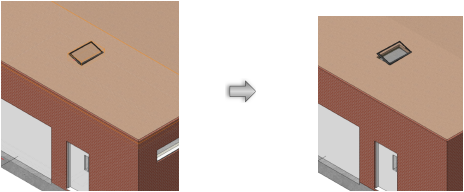
~~~~~~~~~~~~~~~~~~~~~~~~~
