 Adding User-defined Simple Beam Units
Adding User-defined Simple Beam Units Adding User-defined Simple Beam Units
Adding User-defined Simple Beam UnitsThe following example shows how to add to the list of available units for the Simple Beam command.
To add to the list of units for the Simple Beam command:
Make a backup copy of the GetUserData.vss file located in Plug-Ins\VW_Mech\Includes. Keep the backup copy in case there is a need to restore the GetUserData.vss file to its original state.
Open the GetUserData.vss file in any word processor and locate group 1 in the getUserString function.
Using the next available sequential number, add the new Units to the end of the list (in this example, Yards). Enclose the name in single quotes and put a semi-colon at the end of the line. The new line should read:
6: getUserString := ‘Yards’;
Locate group 2 in the getUserString function.
Using the next available sequential number, add the new Units to the end of the list. (In this example, type yard in the singular form; this value is used in certain output for the Simple Beam command and must have an entry corresponding to the same item in group 1).
Enclose the name in single quotes and put a semi-colon at the end of the line. The new line should read:
6: getUserString := ‘Yard’;
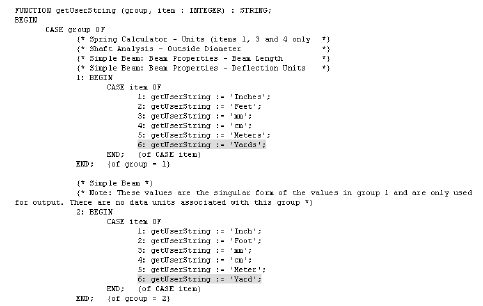
Locate group 1 in the getUserData function.
Using the next available sequential number, add the new Units to the end of the list (in this example, units per inch of a yard: 1/36). The sequential number added here must correspond to the number added in the getUserString function. Put a semi-colon at the end of the line; do not enclose the name in single quotes. The new line should read:
6: getUserData := 1/36;
Change the value of item 0 to the new group number, which indicates the number of available values (in this example, 6).
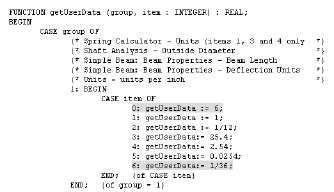
Save the file. The next time the Simple Beam command is used, the new item is available in the Beam Properties dialog box.
This change also affects the Shaft properties of the Shaft Analysis command. These values are also used by the Spring Calculator Units, but only items 1, 3, and 4 are applicable, so the new units (Yards) will not show up in this field.
