Click the Data tab from the Object Info palette.
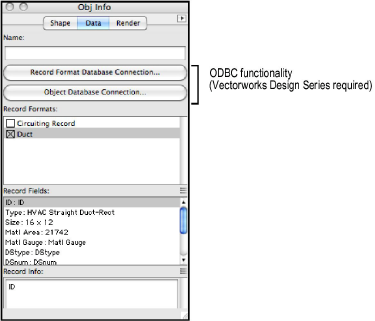
Select the desired object in the drawing area.
The Data tab lists all records in the drawing, along with check boxes showing which records are attached. The Object Info palette can be used to make changes to record settings for individual objects.
To view and edit record information:
Click the Data tab from the Object Info palette.
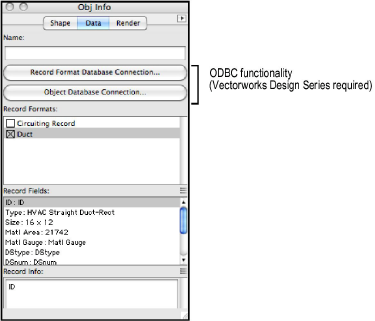
Select the desired object in the drawing area.
The following information is displayed.
Click to show/hide the parameters.
Resize the list boxes by selecting and dragging the resize bars between them.
See Record Formats for more information on attaching, editing, and deleting record formats.
~~~~~~~~~~~~~~~~~~~~~~~~~
