

To create a shell solid from a solid object:
Click Shell Solid from the 3D Modeling tool set, and then select Preferences on the Tool bar.
The Shell Solid Preferences dialog box opens.
Click to show/hide the parameters.
Enter your shell preferences, and click OK.
Click the face of the object where the shell will be created. To select multiple surfaces, hold the Shift key while selecting. To select the back faces of solids, press the Alt key (Windows) or Option key (Mac).
See Selecting the Edges and Faces of a Solid for information on selecting surfaces.
Press Enter or click the check mark button on the Tool bar to create the shell.
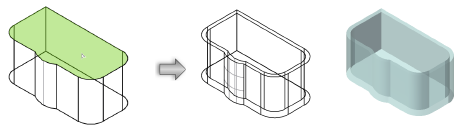
Click here for a video tip about this topic (Internet access required).
~~~~~~~~~~~~~~~~~~~~~~~~~
