
The Crease mode edits the sharpness of a cage mesh face, edge, or vertex, to produce a smooth or sharp subdivision object; it smooths a previously sharp object and sharpens a previously smooth one.

To smooth or sharpen a subdivision model:
Select the subdivision object to edit.
Click the Edit Subdivision tool from the 3D Modeling tool set.
Alternatively, double-click the subdivision primitive object with the Selection tool to select the object and automatically activate the Edit Subdivision tool.
Click Crease mode from the Tool bar.
As you move the cursor over the cage mesh, its edges, faces, and vertices are highlighted to indicate they can be modified.
Click on a cage mesh entity to change the sharpness/smoothness.
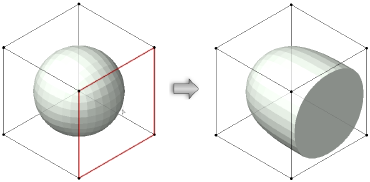
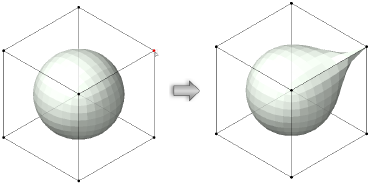
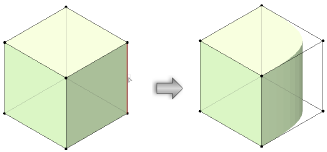
~~~~~~~~~~~~~~~~~~~~~~~~~
