Launch the Vectorworks program.
The Login Setting dialog box opens.
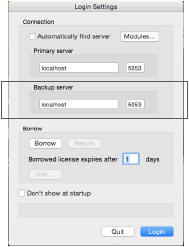
If Automatically find server is selected, deselect the option.
Enter the backup server's Port number and IP address in Backup server.
Use Latin characters for the input. Use periods as the delimiter for the IP address.
Click Login to launch the Vectorworks client software.
