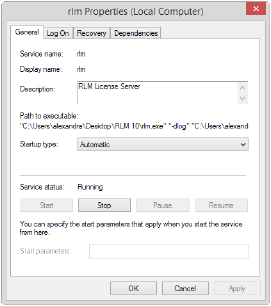Follow the steps described in Shutting Down the ISV server to shut down the ISV server.
Open the Windows Control Panel.
Navigate to the Services dialog box, and search for rlm. Double-click on it to open the Properties dialog box.
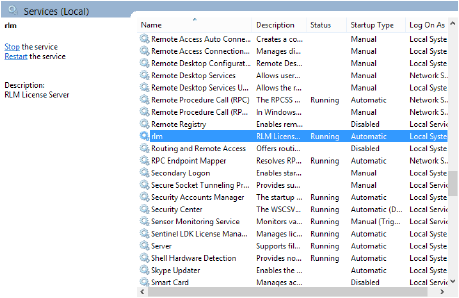
Click Stop under Service Status to stop the service.