
The Vectorworks Fundamentals product and all Vectorworks Design Series products include a basic architectural column object (for aesthetic and space-defining purposes). In the Architect product, the column object offers additional structural capabilities, and a pilaster object is provided.
In the Vectorworks Architect product, columns and pilasters can be architectural in nature, structural in nature, or both. Use the Column tool or Pilaster tool to draw an object that not only reflects the architectural appearance of a column/pilaster, but also defines it in structural terms that can be used in an engineering analysis of the building. Structural and architectural elements can be displayed or hidden. The column ID can also, optionally, be placed on the drawing. Additionally, in the Architect product, the column/pilaster can be exported to IFC format for exchange with structural analysis programs.
A pilaster can be placed in a wall (however, a column cannot be placed in a wall). A pilaster inserted in a wall can set its architectural height relative to the wall.
Tool access varies depending on the Vectorworks product installed:
Vectorworks Product |
Tool Set / Tool |
Fundamentals |
Walls > Column (basic column) |
Architect and Designer |
Building Shell > Column (architectural column with additional capabilities) |
Architect and Designer |
Building Shell > Pilaster |
Landmark and Spotlight |
Building Shell > Column (basic column) |

To create a column:

To create a pilaster:
Click the Column tool or the Pilaster tool from the appropriate tool set:
● Fundamentals workspace: Walls tool set
● Design Series workspaces: Building Shell tool set
Click to place the object in the drawing, and click again to set the rotation.
The first time you use the tool in a file, a properties dialog box opens. Set the default properties, and click OK. The properties can be edited from the Object Info palette.
To create a circular or square shaft, capital, or base, enter the same value for the width and depth.
The basic column object is available with the Vectorworks Fundamentals, Landmark, and Spotlight products.
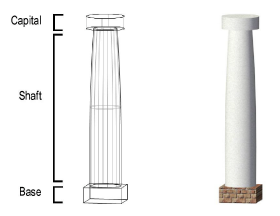
Click to show/hide the parameters.
Parameter |
Description |
Rotation |
Specifies the number of degrees to rotate the object (0.00 is horizontal) |
Text Style |
Select a text style from a library or the current file. To use the style defined for the object’s class, select <Class Text Style>. To format the text using options on the Text menu, select <Un-Styled>. See Using Text Styles and Formatting Text. |
Use Center Marks |
Select this option to size the cross at the column insertion point and enter the Center Mark Size |
Height |
Directly sets the desired height of the column, including base and capital (if any). When the column height is determined manually by this method, the Top Bound property of the column is automatically set to Layer Elevation, and the Top Offset value is modified accordingly. When the top of the column is bound by the layer wall height value, the wall height updates automatically. |
Top Bound |
Sets the vertical reference that determines the top of the column. The Layer Wall Height value is set by the design layer (see Setting Design Layer Properties) Additional options are available for the Vectorworks Architect product. |
Top Offset |
Sets the offset of the top of the column from its specified top bound height. If setting the boundary of the top of the column to the layer elevation, enter the column’s height for the Top Offset; if setting the height of the top of the column to the default wall height, specify any offset above or below the layer’s default wall height. |
Bot Bound |
Sets the vertical reference that determines the bottom of the column; Layer Elevation is the only option available unless the Vectorworks Architect product is installed |
Bot Offset |
For the bottom of the column, sets the offset from the layer elevation |
Shaft Type |
Select to draw the column with an oval or rectangular shaft type |
Shaft Width |
Enter the shaft width |
Shaft Depth |
Enter the shaft depth |
Shaft Corner Radius |
For rectangular shaft type, enter the corner radius of the shaft |
Shaft Taper |
Select whether to draw the column with a classic or straight taper, or no taper |
Taper Width |
For a straight or classic taper, enter the taper width |
Taper Depth |
For a straight or classic taper, enter the taper depth |
Use Capital |
Select whether to add a capital to the column |
Capital Type |
Select to draw the column with an oval, oval mushroom, rectangular, or rectangular mushroom capital |
Capital Width |
Enter the capital width |
Capital Depth |
Enter the capital depth |
Capital Height |
Enter the capital height |
Capital Corner Radius |
For rectangular capital type, enter the corner radius of the capital |
Use Base |
Select whether to add a base to the column |
Base Type |
Select an oval or rectangular base type |
Base Width |
Enter the base width |
Base Depth |
Enter the base depth |
Base Height |
Enter the base height |
Base Corner Radius |
For rectangular base type, enter the base corner radius |
Base Divisions |
Enter the number of divisions for the base |
Divider Depth/Height |
For more than one base division, enter the depth and height for each divider |
Click to open the Get Finishes/Classes dialog box to select the class to use for rendering the 3D shaft, capital, and base of the column |
|
Shaft Finish |
Displays the class to use for rendering the 3D shaft (selected in the Get Finishes/Classes dialog box) |
Capital Finish |
If Use Capital is selected, displays the class to use for rendering the 3D capital (selected in the Get Finishes/Classes dialog box) |
Base Finish |
If Use Base is selected, displays the class to use for rendering the 3D base (selected in the Get Finishes/Classes dialog box) |
 Architect Column
and Pilaster Parameters
Architect Column
and Pilaster Parameters The architectural column and pilaster objects are available with the Vectorworks Architect and Designer products.
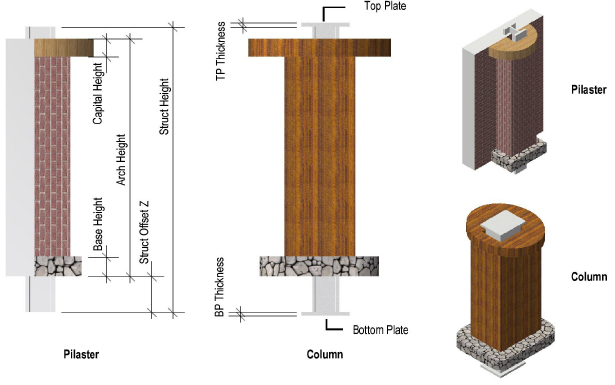
Click to show/hide the parameters.
Parameter |
Description |
Rotation |
Specifies the number of degrees to rotate the object (0.00 is horizontal) |
Text Style |
Select a text style from a library or the current file. To use the style defined for the object’s class, select <Class Text Style>. To format the text using options on the Text menu, select <Un-Styled>. See Using Text Styles and Formatting Text. |
Use Center Marks |
Select this option to size the cross at the column/pilaster insertion point and enter the Center Mark Size |
Use Component |
Select whether to use only architectural components, only structural components, or a combination of architectural and structural components for the column/pilaster. Depending on the selection, different options are available. When both Architectural and Structural components are selected, the height of the architectural and structural components can be set individually. |
Use Wall Height (Pilaster only, inserted in wall) |
For Architectural Only or Architectural and Structural components, select to draw the architectural pilaster height equal to the wall height. This option is only available when a pilaster has been inserted into a wall. If a wall is set according to a top and bottom boundary level, pilasters inserted into the wall are in effect also set by boundary level. |
Height (Architectural Only or Structural Only) |
Directly sets the desired height of the column/pilaster’s architectural or structural component, including base and capital (if any). When the height is determined manually by this method, the Top Bound property of the column/pilaster is automatically set to Layer Elevation, and the Top Offset value is modified accordingly. When the top of the column/pilaster is bound by the layer wall height value or by a story level, the column/pilaster height updates automatically. |
Arch Height (Architectural and Structural) |
When architectural components are included with structural, directly sets the desired height of the column/pilaster’s architectural component, including base and capital (if any). When the height is determined manually by this method, the Top Bound property of the column/pilaster is automatically set to Layer Elevation, and the Top Offset value is modified accordingly. When the top of the column/pilaster is bound by the layer wall height value or by a story level, the column/pilaster height updates automatically. |
Struct Height (Architectural and Structural) |
When structural components are included with architectural, directly sets the desired height of the column/pilaster’s structural component, including top plate and base plate (if any). When the height is determined manually by this method, the Top Bound property of the column/pilaster is automatically set to Layer Elevation, and the Top Offset value is modified accordingly. When the top of the column/pilaster is bound by the layer wall height value or by a story level, the column/pilaster height updates automatically. |
Top Bound |
Sets the vertical reference that determines the top of the object. The Layer Wall Height value is set by the design layer (see Setting Design Layer Properties) Additional options are available for the Vectorworks Architect product. The top of the object can be bound by one of the story levels defined for the story or the story above it. By setting the top of the object to a level type, if the elevation of the associated story changes, the height of the object changes automatically to match. |
Top Offset |
Sets the offset of the top of the object from its specified top bound height |
Bot Bound |
Sets the vertical reference that determines the bottom of the object; Layer Elevation is the only option available unless the Vectorworks Architect product is installed. Additional options are available for the Vectorworks Architect product. The bottom of the object can be bound by one of the story levels defined for the story or the story below it. By setting the bottom of the object to a level type, if the elevation of the associated story changes, the height of the object changes automatically to match. |
Bot Offset |
For the bottom of the object, sets the offset from its specified bottom bound height |
Arch. Comp. Class |
For Architectural Only or Architectural and Structural components, displays the class for the architectural components of the column/pilaster (selected in the Get Finishes/Classes dialog box) |
Arch Offset X / Arch Offset Y (Column only) |
For Architectural and Structural components, specify the distance to offset the architectural component of the column from the insertion point, in the X and Y directions The 2D column’s insertion point always coincides with the center marks (if any) and the center of the structural component (if any), and the architectural component is offset from the insertion point as specified by these properties
|
Struct
Offset X / (Pilaster only) |
For Architectural and Structural components, specify the distance to offset the structural component of the pilaster from the insertion point, in the X and Y directions The 2D pilaster’s insertion point always coincides with the face of the wall, centered on the architectural component; the structural component and center marks (if any) are offset from the insertion point, as specified by these properties
|
Struct Offset Z |
For Architectural and Structural components, specify the distance to offset the structural component of the column/pilaster from the architectural component, in the Z direction |
Shaft Type |
For Architectural Only or Architectural and Structural components, select to draw the column/pilaster with an oval or rectangular shaft type |
Shaft Width |
For Architectural Only or Architectural and Structural components, enter the shaft width |
Shaft Depth |
For Architectural Only or Architectural and Structural components, enter the shaft depth |
Shaft Corner Radius |
For Architectural Only or Architectural and Structural components, enter the corner radius for a rectangular shaft type |
Shaft Taper |
For Architectural Only or Architectural and Structural components, select whether to draw the column/pilaster with a classic or straight taper, or no taper |
Taper Width |
For a straight or classic taper, enter the taper width |
Taper Depth |
For a straight or classic taper, enter the taper depth |
Shaft Finish |
For Architectural Only or Architectural and Structural components, displays the class to use for rendering the 3D shaft (selected in the Get Finishes/Classes dialog box) |
Use Capital |
For Architectural Only or Architectural and Structural components, select whether to add a capital to the architectural component |
Capital Type |
Select to draw the column/pilaster with an oval, oval mushroom, rectangular, or rectangular mushroom capital |
Capital Width |
Enter the capital width |
Capital Depth |
Enter the capital depth |
Capital Height |
Enter the capital height |
Capital Corner Radius |
For rectangular capital type, enter the corner radius of the capital |
Capital Finish |
For Architectural Only or Architectural and Structural components, displays the class to use for rendering the 3D capital (selected in the Get Finishes/Classes dialog box) |
Use Base |
For Architectural Only or Architectural and Structural components, select whether to add a base to the architectural component |
Base Type |
Select an oval or rectangular base type |
Base Width |
Enter the base width |
Base Depth |
Enter the base depth |
Base Height |
Enter the base height |
Base Corner Radius |
For rectangular base type, enter the base corner radius |
Base Divisions |
Enter the number of divisions for the base |
Divider Depth / Height |
For more than one base division, enter the depth and height for each divider |
Base Finish |
For Architectural Only or Architectural and Structural components, displays the class to use for rendering the base (selected in the Get Finishes/Classes dialog box) |
Column ID |
For Structural Only or Architectural and Structural components, enter the Column ID (for reporting purposes, and optionally to be displayed in the drawing) |
Display Column ID |
Select this option to display the column ID on the drawing; the ID text is placed at the insertion point of the column/pilaster, at the center of a control point. Click and drag the control point to move the ID to the desired location on the drawing. The ID text attributes can be modified using the Text menu commands. |
Column ID Class |
Displays the class to use for the column ID text (selected in the Get Finishes/Classes dialog box) |
Click to open the Get Finishes/Classes dialog box to select the class to use for attributes of the 3D shaft, capital, and base of the column and to select the class for the column ID text (if applicable) and the architectural and/or structural components of the column/pilaster (as applicable, based on the component type specified). In addition to classes present in the drawing, architectural component classes include the Wall-Interior and Structural-Columns class standards and structural component classes include the Structural-Columns class standard. Alternatively, create a new class by selecting New, or select the class named <Object Class> which places the item in the same class as the column or pilaster object. |
|
Struct Type |
For Structural Only or Architectural and Structural components, select whether the structural component is made of concrete, wood, or steel |
Struct Shape |
For Structural Only or Architectural and Structural components, specify whether the concrete or wood structural shape is oval or rectangular |
Struct Width |
For Structural Only or Architectural and Structural components, enter the width of the concrete or wood structural component |
Struct Depth |
For Structural Only or Architectural and Structural components, enter the depth of the concrete or wood structural component |
Struct Corner Radius |
For Structural Only or Architectural and Structural components, enter the structural corner radius for a rectangular structural shape |
For Structural Only or Architectural and Structural components, click to open the Select Structural Shape dialog box to select the structural shape to use for steel structural types. Select the structural shape from a library or the current file. Select the shape’s series and size, and click OK. |
|
Struct Shape / Struct Series / Struct Size |
For Structural Only or Architectural and Structural components, displays the selected steel structural shape symbol name, series, and size |
Struct Height |
For Structural Only or Architectural and Structural components, specify the overall height of the structural column/pilaster, including base plate and top plate (if any) |
Struct Rotation |
For Structural Only or Architectural and Structural components, enter the number of degrees to rotate the structural component |
Struct Clearance |
For Architectural and Structural components, specifies the clearance around the structural component that will be subtracted from the architectural component |
Struct. Comp. Class |
For Structural Only or Architectural and Structural components, displays the class for the structural component of the column/pilaster (selected in the Get Finishes/Classes dialog box) |
Use Top Plate |
For Structural Only or Architectural and Structural components, select whether to add a plate to the top of the structural component |
TP Shape |
Select to draw either an oval or rectangular top plate |
TP Width |
Enter the width of the top plate |
TP Depth |
Enter the depth of the top plate |
TP Thickness |
Enter the thickness of the top plate |
TP Corner Radius |
For a rectangular top plate, enter the corner radius |
Use Base Plate |
For Structural Only or Architectural and Structural components, select whether to add a plate to the bottom of the structural component |
BP Shape |
Select to draw either an oval or rectangular base plate |
BP Width |
Enter the width of the base plate |
BP Depth |
Enter the depth of the base plate |
BP Thickness |
Enter the thickness of the base plate |
BP Corner Radius |
For a rectangular base plate, enter the corner radius |
~~~~~~~~~~~~~~~~~~~~~~~~~
Exporting Columns and Pilasters to IFC Format
