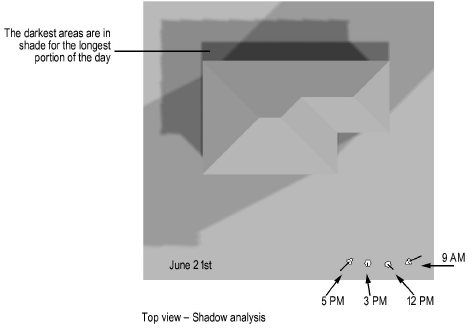
A shadow analysis can help determine the areas of the drawing that will receive less sunlight or remain in a shadow during a particular time of the year. By inserting several directional light sources, each representing a different time of day, an overlapping range of shadows is created which indicates the amount of time a particular area is in the shade over the course of the day.
To perform a shadow analysis:
Add the objects to the drawing that will cast a shadow on the site (a house, for example).
Orient the drawing to page north. If the drawing was not created with this orientation, this can be compensated through the Set Sun Position dialog box described in the next step.
Insert each directional light source by selecting View > Set Sun Position. Inserting one light source provides shadow information for that time of day only; several light sources set to different times of day yield an actual shadow analysis with overlapping shadows.
The Set Sun Position dialog box opens. See Adding Sunlight.
For each light source inserted with this command, specify the same parameters except for time of day. At a minimum, a light source for morning, noon, afternoon, and evening should be inserted.
Verify the parameters of each directional light source in the Object Info palette. Ensure that Cast Shadows is selected, and decrease the Brightness so that the combination of lights is not too harsh.
Render the drawing with the Fast Renderworks, Custom Renderworks, or Final Quality Renderworks option. Use the Render Bitmap tool to render a portion of the image for presentations.
See Rendering a Selected Area for more information on the Render Bitmap tool.
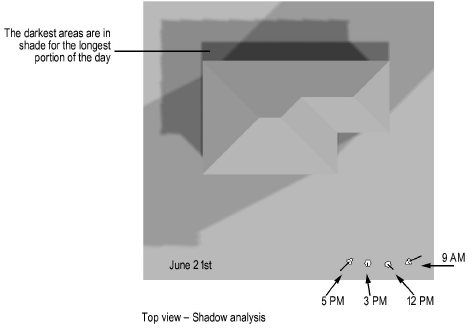
~~~~~~~~~~~~~~~~~~~~~~~~~
