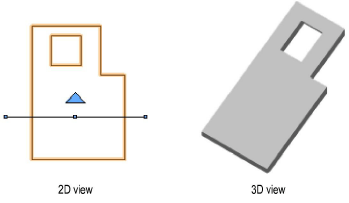
Use the Clip Surface command to add a cutout to a roof face. A cutout, for example, can be used to add a hole for a chimney that overlaps two or more faces of the roof.
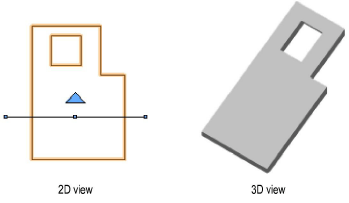
The edges of the cutout are mitered according to the selections made in the Create Roof Face dialog box during the creation of the roof face.
To add a cutout to a roof face:
Select the roof face.
Create an object with the dimensions for the cutout and place it where the cutout will be located.
Select both objects.
Select Modify > Clip Surface.
This creates the cutout in the roof face, leaving behind the object used to make the cutout.
Select the object used to make the cutout and delete it.
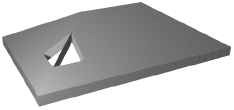
~~~~~~~~~~~~~~~~~~~~~~~~~
