

To create a loft surface using one NURBS curve rail:
Click the Loft Surface tool from the 3D Modeling tool set, and then select One Rail from the Tool bar.
Click on the rail, and then click on each cross section.

Once all curves are selected, press Enter or click the check mark button on the Tool bar.
The Loft Creation dialog box opens.
Specify the desired loft creation settings (see Loft Surface Using No Rails).
Click OK to close the dialog box and create the loft surface.
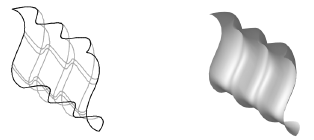
The rail NURBS curve should intersect all cross-section curves if there is more than one curve.
When a single cross section is used, the curve is swept along the rail and the cross section does not need to intersect the rail.
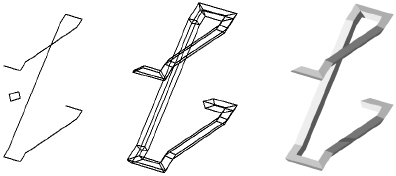
~~~~~~~~~~~~~~~~~~~~~~~~~
