 Removing Wall Peaks
Removing Wall PeaksWall peaks can be easily removed in one operation with the Delete Wall Peaks command (Vectorworks Architect or Landmark required), or individually with the Reshape tool.
 Removing Wall Peaks
Removing Wall PeaksTo remove wall peaks:
Select the wall.
Select the Delete Wall Peaks command from the appropriate menu:
● Architect workspace: AEC > Delete Wall Peaks
● Landmark workspace: Landmark > Architectural > Delete Wall Peaks
The Delete Wall Peaks dialog box opens. Choose whether to remove the peaks from the top of the wall, the bottom of the wall, or both.
Click OK.
The wall peaks are removed.
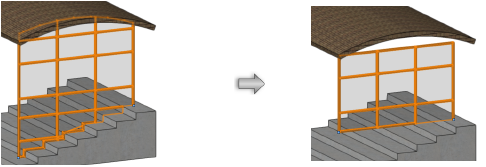
For unstyled walls, the top and/or bottom of the wall is set to the specified top or bottom boundary (normally, this is the layer elevation). Top or bottom offsets reset to 0 automatically; to prevent a situation where the wall has a height of 0, an offset is added if necessary.
For styled walls, the wall reverts to the top and/or bottom boundary set by the wall style.

To remove individual wall peaks:
In a 3D view, select the wall with the peak (vertex) to be deleted.
Click the Reshape tool from the Basic palette, and select Delete 3D Wall Peaks mode.
Position the cursor over the vertex to delete.
When the cursor is over a vertex, the standard arrow cursor changes into a single-headed, filled arrow with a hollow diamond in the shaft.
Click the vertex.
The vertex is removed and the wall is reshaped to the remaining vertices.
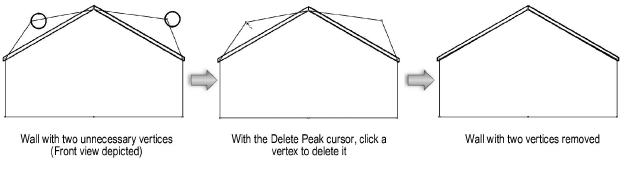
~~~~~~~~~~~~~~~~~~~~~~~~~
