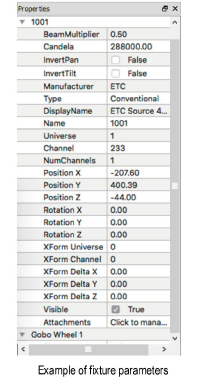
The Properties palette displays the parameters of fixtures and objects that are selected from the Scene Graph palette, and allows for their modification.
To open the Properties palette:
Select Window > Properties, or press the Ctrl+Shift+Y (Windows) or Cmd+Shift+Y (Mac) shortcut key.
The parameters of the item or items currently selected from the Scene Graph palette display in the Properties palette, in the order in which the items were selected. Use the scroll bar on the Properties palette to access all parameters, or scroll with the Page Up/Page Down and arrow keys. Depending upon the parameter, a field may be edited, a value toggled, or a dialog box opened. Available parameters depend on the selection.
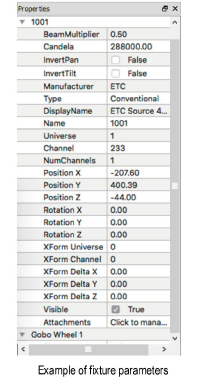
When no objects are currently selected, the global scene parameters display in the Properties palette. To edit these parameters, select ROOT from the Scene Graph palette.
► Click to show/hide the parameters.
Objects and fixtures have location and rotation parameters, with X, Y, and Z coordinates/angles in 3D space. Edit the coordinate or the rotation angle of the selected fixture or object.
Fixtures display their parameters such as name, manufacturer, universe, channel, and so on; click in the field to change the value. Some parameters, such as manufacturer, cannot be edited.
► Click to show/hide the parameters.
~~~~~~~~~~~~~~~~~~~~~~~~~