 Cam Diagrams
Cam Diagrams
 Cam Diagrams
Cam DiagramsDiagrams of the cam follower displacement, velocity, and acceleration are created automatically from the current cam properties.
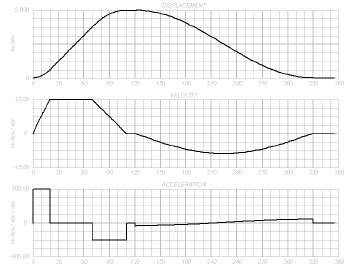
The diagrams exist on the Diagrams layer.
To display or update the diagrams:
Select the Draw Cam Diagrams command from the appropriate menu:
● Architect workspace: AEC > Machine Design > Draw Cam Diagrams
● Landmark workspace: Landmark > Machine Design > Draw Cam Diagrams
● Spotlight workspace: Spotlight > Machine Design > Draw Cam Diagrams
The cam diagrams are displayed. To return to the cam, select Cam from the Layers list on the View bar.
~~~~~~~~~~~~~~~~~~~~~~~~~