 Lighting Symbol Maintenance
Lighting Symbol Maintenance
 Lighting Symbol Maintenance
Lighting Symbol Maintenance Manage, edit, and update the symbols and data for all the lighting symbols in the file from a single location. Easily spot inconsistencies and missing data, and fix the issues for all existing symbols or just for future symbol placement.
To maintain the data and symbols for all the lighting symbols in the file:
Select Spotlight > Reports > Lighting Symbol Maintenance.
The Lighting Symbol Maintenance dialog box opens.
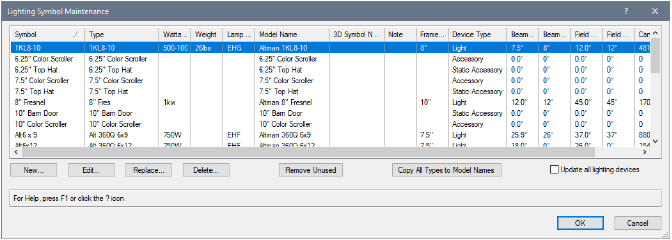
► Click to show/hide the parameters.
When finished with lighting symbol maintenance tasks, click OK.
If any lighting instrument data has changed, but Update all lighting devices is not selected, an alert message displays.
Click Yes to update all existing and future symbol instances in the file. Select No to update only future symbol instances.