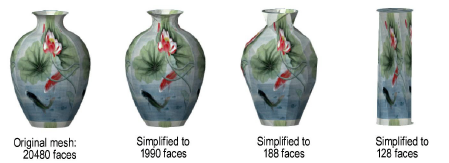
The Simplify Mesh command simplifies mesh objects by reducing the number of polygon faces. More simplification reduces the quality of the shape, but also reduces file size and processing time. Multiple mesh objects can be simplified simultaneously.
This command can enhance performance when working with complex 3D objects.
To simplify one or more meshes:
Select the mesh object to simplify. Individual meshes can be simplified, as well as meshes contained within other objects, such as groups, symbols, or IFC entities.
Select Modify > Simplify Mesh.
The Simplify Mesh dialog box opens.
► Click to show/hide the parameters.
Click OK to simplify the mesh object to the specified quality.
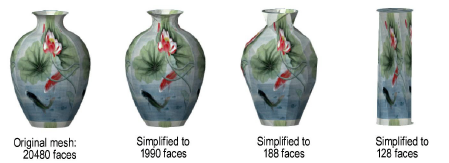
~~~~~~~~~~~~~~~~~~~~~~~~~