Tool
Tool Set
Snap to Tangent

Snapping palette
|
Tool |
Tool Set |
|
Snap to Tangent
|
Snapping palette |
The Snap to Tangent option uses the SmartCursor to locate tangents on circular arc geometry when drawing.
Tangents cannot be found on quarter arcs.
To activate tangent snapping:
Click the tool. No parameters are required.
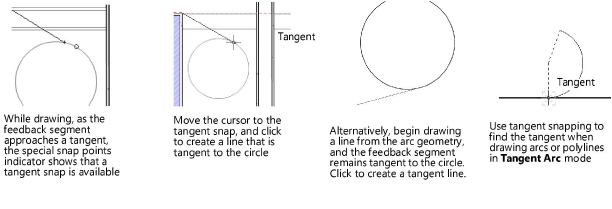
Hold down the Option (Mac) or Alt (Windows) key to switch the tangent to the opposite side of the object.
|
|
Click here for a video tip about this topic (internet access required). |
~~~~~~~~~~~~~~~~~~~~~~~~~