 Inserting Bridles Automatically
Inserting Bridles Automatically Inserting Bridles Automatically
Inserting Bridles Automatically|
Mode |
Tool |
Tool set |
|
Auto Insertion |
Insert Bridle
|
Rigging |
To insert a bridle automatically:
Click the tool and insertion mode.
Click the bridle type mode.
The Auto Insertion mode is not available when inserting reversed two leg bridles.
Move the mouse to the object that the bridle will support.
Using Auto Connect technology, the valid connection points are highlighted, and a preview of the bridle legs is dynamically displayed.
Click on the rigging object to insert the bridle as previewed.
The bridle is inserted in the drawing according to the settings in the Bridle Preferences dialog box.
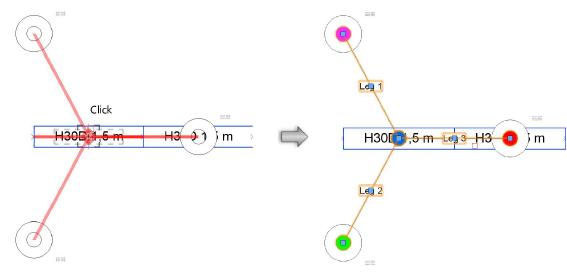
The Bridle Properties can be edited from the Object Info palette.
~~~~~~~~~~~~~~~~~~~~~~~~~