 Coloring
Point Cloud Objects
Coloring
Point Cloud Objects Coloring
Point Cloud Objects
Coloring
Point Cloud ObjectsTo use a predefined color profile for a point cloud object, select a Color Scale from the Object Info palette, or define the Custom color profile to color code points in the point cloud object by their Z height.
The Custom color settings can help to more precisely visualize the scanned object, to identify points above or below a defined threshold, and to select specific points for editing. The points within defined Z-height regions display in the colors specified.
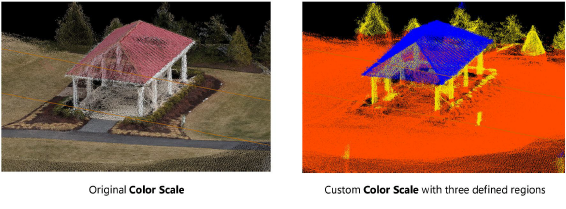
To define custom color ranges by height:
Select the point cloud object.
From the Object Info palette, click Set Custom Color.
The Custom Color Mode dialog box opens.
 Click
to show/hide the parameters.
Click
to show/hide the parameters.
After you click OK to close the Custom Color Mode dialog box, the Color Scale on the Object Info palette is automatically set to Custom, to display the specified color regions.
~~~~~~~~~~~~~~~~~~~~~~~~~