 Downloading
from AutoTURN Online
Downloading
from AutoTURN Online Downloading
from AutoTURN Online
Downloading
from AutoTURN OnlineCommand |
Workspace: Path |
Get Analysis from AutoTURN Online |
● Architect: AEC > AutoTURN Online ● Landmark: Landmark > AutoTURN Online ● Spotlight: Spotlight > AutoTURN Online |
Once the swept path analysis is complete, the color-coded analysis envelopes, path polyline, and data can be inserted back into the Vectorworks drawing.
To download the analysis from AutoTURN Online and place it in Vectorworks:
Do one of the following:
● Select the command. (If you are not logged in to AutoTURN Online, start by Logging In to AutoTURN Online.)
● If you are already in the AutoTURN Online browser, click Close and Get Analysis.
The Get Analysis from AutoTURN Online dialog box opens.
 Click
to show/hide the parameters.
Click
to show/hide the parameters.
The analysis polylines and other downloaded items are inserted into the current Vectorworks file as groups.
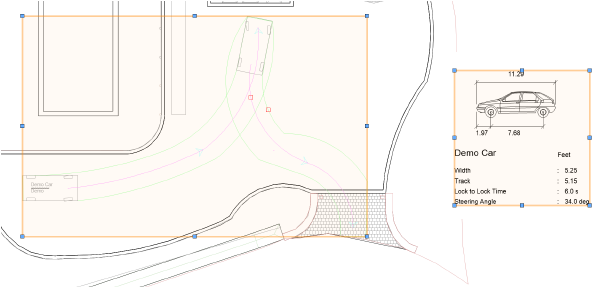
~~~~~~~~~~~~~~~~~~~~~~~~~