 Inserting speakers and speaker arrays
Inserting speakers and speaker arrays Inserting speakers and speaker arrays
Inserting speakers and speaker arraysAudio objects, including speakers and arrays of speakers, are often a required part of visualizing a room or stage layout for event planning and entertainment design, and can also be needed for theater productions. Vectorworks creates speaker system layout drawings and can perform basic audio coverage analysis. The speakers and speaker arrays can be labeled with information and calculated data and can display the optimum listening area for up to three ranges.
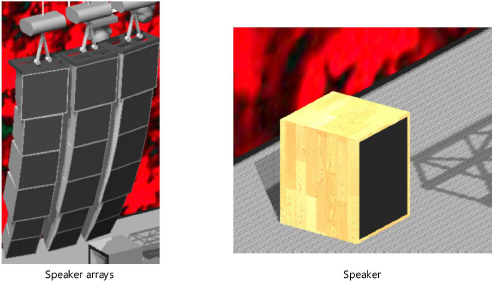
The Vectorworks Spotlight software includes default speaker data in the audio tools folders located in the Vectorworks application folder [Vectorworks]\Libraries\Defaults. You can also save speaker data to a library file, which can be shared with others, and you can import speaker data from other files. The file must be located within the Audio Tools\Speakers or Audio Tools\Bumpers folders.
Another way to share speakers or speaker arrays is to create symbols from them and import the symbols into another file.
|
|
Click here for a video tip about this topic (internet access required). |
~~~~~~~~~~~~~~~~~~~~~~~~~