 Adding symbol geometry to a slab
Adding symbol geometry to a slab Adding symbol geometry to a slab
Adding symbol geometry to a slab|
Command |
Workspace: Path |
|
Add 3D Object To Slab |
● Architect: AEC ● Landmark: Landmark > Architectural ● Spotlight: Spotlight > Architectural |
A symbol or plug-in object, such as a skylight, can be inserted into a slab. The symbol geometry modifies the slab while inserting itself into the slab, similarly to the way a door or window is inserted into a wall. Symbols with a hole-cutting component (3D wall hole component) cut the slab.
To add a 3D symbol to a slab:
1. Select both the slab and the 3D symbol.
2. Select the command.
The symbol is inserted into the slab.
The symbol can only be selected and modified in Edit Modifiers mode.
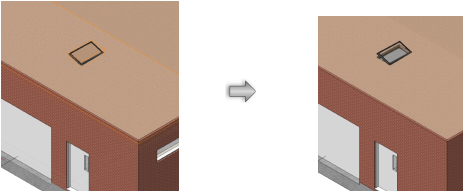
~~~~~~~~~~~~~~~~~~~~~~~~~