Mode
Tool
Tool set
Shortcut
Hide or Show Edges

Reshape

Basic
- (hyphen)
|
Mode |
Tool |
Tool set |
Shortcut |
|
Hide or Show Edges
|
Reshape
|
Basic |
- (hyphen) |
Select this mode to hide, but not delete, a portion of the object’s boundary.
To hide or show the edge of a 2D polyline or polygon:
1. Select the polyline or polygon to change.
2. Click the tool and mode.
3. Click a vertex near the edge to be hidden.
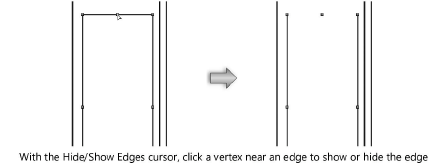
Click again to show the hidden edge.
~~~~~~~~~~~~~~~~~~~~~~~~~