 Drawing round walls
Drawing round walls Drawing round walls
Drawing round walls|
Tool |
Workspace: Tool set |
Shortcut |
|
Round Wall
|
● Architect and Spotlight: Building Shell ● Landmark: Building Shell and Site Planning |
● Alt+9 (Windows) ● Option+9 (Mac) |
Round, 2D-3D hybrid walls can be created and joined to straight walls. The Round Wall tool is essentially a combination of the Wall tool and Arc tool functions. It creates a round wall with the same features and elements as straight walls. Walls can be drawn in Top/Plan or in a 3D view. Standard walls or curtain walls can be created.
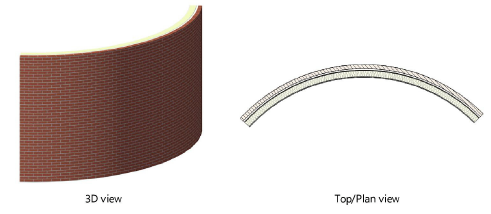
To create round walls:
1. Click the tool, and then click the desired control line mode (see Creating walls) and arc creation mode (see Creating arcs).
2. Select a wall style or enter parameters as described in Drawing straight walls.
3. Click to begin drawing the wall.
4. Click to end the wall.
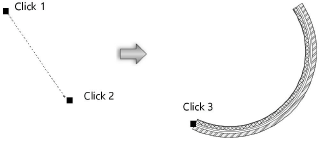
|
|
Click here for a video tip about this topic (internet access required). |
~~~~~~~~~~~~~~~~~~~~~~~~~