 Creating
Event Seating
Creating
Event Seating Creating
Event Seating
Creating
Event SeatingOnce the event room has been defined, one of the last steps is to add seating for the event. A variety of event seating types can be automatically created. Seating can consist of chairs, tables, or tables and chairs. Seating fills a 2D shape in a user-defined arrangement with a “look-to” location defined by a focal point. Along with the event seating, a Seating Count worksheet is created.
To add seating:
1. Create the closed 2D shape (such as a polygon, rectangle, rounded rectangle, oval, arc/circle, or polyline) defining the boundary of the seating area. Objects with one or more holes can be selected; seating will not be placed where a hole exists.
2. With the object(s) selected, select Event Design > Create Event Seating.
The Create Event Seating dialog box opens.
Click to show/hide the parameters.
3. Click Customize Symbol to change the default appearance of the selected symbol if desired. This creates a new symbol that is added to the file’s resources.
The Customize Symbol dialog box opens.
Click to show/hide the parameters.
4. Click OK to return to the Create Event Seating dialog box.
5. Click OK to create the event seating. The Select the Focus Method dialog box opens.
6. Click Focus at Next Click to manually place the focal point for the seating, or click Automatically Focus to have the focal point created automatically.
If Focus at Next Click was selected, click once to place the focal point.
All seats will face this point; table and chair symbols orient toward the point. For concentric seat layouts, the distance of the seat focal point from the 2D boundary object determines the radius of the concentric layout. Click close to the object for a smaller radius.
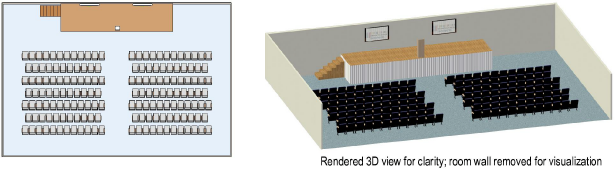
The event seating and a Seating Count worksheet are created, with automatically calculated seat and table counts. The Seating Count worksheet displays the number of seats and/or tables required for each seating section, as well as the total number of seats/tables needed for all sections. Nested symbols are counted in the worksheet, so tables and chairs are counted separately within a table and chair symbol. (If a symbol cannot be identified as a table or chair, it is counted as a chair.)
Seating parameters can be edited in the Object Info palette and have the same parameters as the Create Seating Layout command (see Editing the Seating Layout).
~~~~~~~~~~~~~~~~~~~~~~~~~
