
Select this mode to reshape a 2D rectangle, rounded rectangle, oval, polyline, polygon, or path object by moving one of its vertices or midpoint handles.

To reshape a 2D object by moving a vertex or midpoint handle:
1. Select the 2D shape to change.
2. Click the Reshape tool from the Basic palette.
3. Click the Move Polygon Handles mode from the Tool bar.
4. Click the vertex or handle to move. When the Reshape cursor displays, move the mouse to the new location.
5. Click to place the vertex/handle.
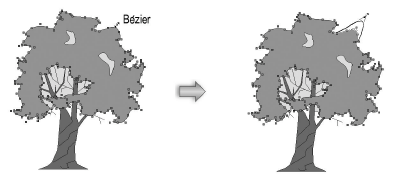
If an object cannot be reshaped with this tool, its handles do not display.
~~~~~~~~~~~~~~~~~~~~~~~~~
