 Accessing the Plant Database
Accessing the Plant Database Accessing the Plant Database
Accessing the Plant DatabaseAccessing the plant database for the first time requires initial setup.
To access the plant database for the first time:
1. Select the VW Plants Database command from the appropriate menu:
● Designer workspace: AEC > Plants > VW Plants Database
● Landmark workspace: Landmark > VW Plants Database
Alternatively, right-click (Windows) or Ctrl-click (Mac) in the drawing and select VW Plants Database from the context menu.
The Choose Plant Database Location dialog box opens.
2. Indicate where the plant database information is to be located. By default, the plant database is stored locally, in the user folder of the computer where the Vectorworks software is installed. Larger offices that wish to share the plant database among several computers can store and access the plant database from a workgroup folder located on a central computer or server. Alternatively, select Browse for database folder and then click Browse to specify the desired location.
If this is the first time the plant database is being accessed and it does not yet exist in the specified location, the database is automatically created in that location. Whenever the plant database is opened in the future, it will use the data from that location. The location can be changed at any point by selecting the Choose VW Plants command from the appropriate menu:
● Designer workspace: AEC > Plants > Choose VW Plants
● Landmark workspace: Landmark > Choose VW Plants
It is possible to maintain several plant databases and switch among them with this command.
3. Click OK. The creation of a new plant database location may take a few moments.
The VW Plants dialog box may open. Specify a user name for the FileMaker application.
4. Click OK.
The Vectorworks Landmark plant database opens, in a separate window.
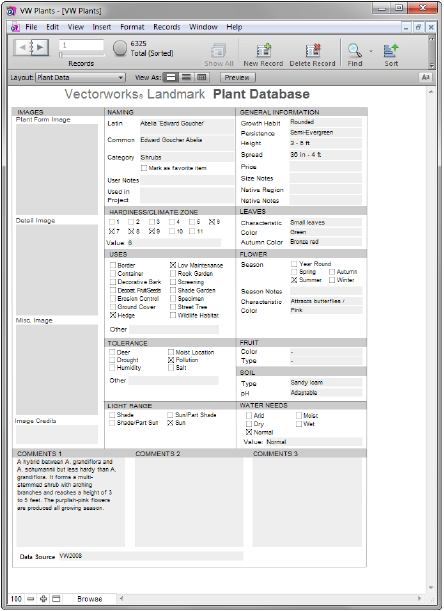
Once the plant database has been set up, it is accessed immediately when selecting Landmark > VW Plants Database. The plant database can also be accessed when creating a plant definition, by clicking Open VW Plants from the Get Plant Data dialog box.
~~~~~~~~~~~~~~~~~~~~~~~~~
