 Sketching with Hidden Line Rendering
Sketching with Hidden Line Rendering Sketching with Hidden Line Rendering
Sketching with Hidden Line RenderingThe default document sketch style can be applied to hidden line, dashed hidden line, and final shaded polygon rendering modes.
To apply a sketch style to hidden line rendering:
1. Select the default document sketch style as described in Setting the Default Sketch Style.
2. Select View > Rendering > Line Render Options.
The Line Render Options dialog box opens.
Select Sketch Hidden Line Results, and select the sketch style from the list. Click Edit to edit the sketch style parameters. Then click OK to apply the sketch style to hidden line rendering.
3. To sketch a viewport’s hidden line rendering, select the viewport, and then choose a hidden line rendering mode from the Rendering list in the Object Info palette. Click Render Settings to access the associated hidden line render settings dialog box.
The Hidden Line Render Settings dialog box opens.
4. Select Sketch Hidden Line Results, and select the sketch style from the list. Preview or edit the sketch style if desired.
5. The hidden line, dashed hidden line, or final shaded polygon rendering displays with the selected sketch style.
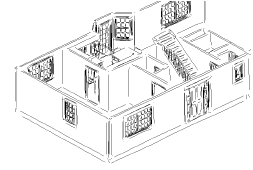
~~~~~~~~~~~~~~~~~~~~~~~~~
