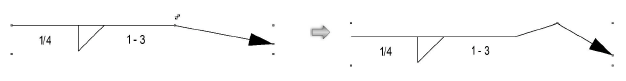Editing the Arrow Segment
Editing the Arrow Segment  Editing the Arrow Segment
Editing the Arrow Segment The arrow segment of each welding symbol has two control points for adjusting the segment position.
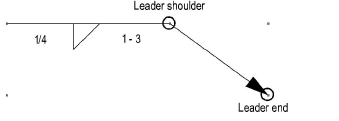
To move the control points of an arrow segment:
Select the welding symbol to edit.
Click and hold the leader end control point.
Drag the leader end control point to the new location and click to set.
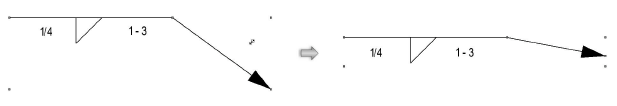
Click and hold the leader shoulder control point.
Drag the leader shoulder control point to the new location and click to set.