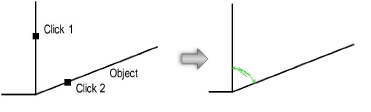Constrain the angular relationship between separate objects or line segments of a single object. If one object or segment is rotated, the object or segment it is constrained to adjusts to maintain the angle.

To constrain the angle between objects or line segments of a single object:
Click the Constrain Angle tool from the Dims/Notes tool set.
Click one of the two objects or line segments to be constrained.
The cursor switches to the bull’s-eye cursor.
Click the second object or line segment to be constrained.
A green angle constraint is drawn between the two objects or line segments.