
Constrain a linear object to remain horizontal or vertical. Once constrained, the object cannot be rotated to any other position. The object can be resized in length, but it always remains horizontal or vertical.

To constrain an object to remain horizontal-vertical:
Click the Constrain Horiz-Vertical tool from the Dims/Notes tool set.
Click the linear object to be constrained.
A green horizontal-vertical constraint is drawn on the object.
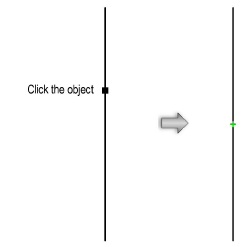
If the object is diagonal when the constraint is placed, it rotates to become vertical or horizontal (whichever is closest).
