 Extension Springs: Front View
and 3D
Extension Springs: Front View
and 3D Extension Springs: Front View
and 3D
Extension Springs: Front View
and 3DIn front view and 3D, two modes are available.
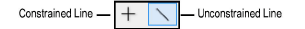
Mode |
Description |
Constrained Line |
Lines are drawn at 30°, 45°, and 90° angles, and their complements are drawn in increments of 30° and 45° |
Unconstrained Line |
Lines can be drawn at any angle; press the Shift key to temporarily constrain a line during drawing |

To insert an extension spring - front view:
Click the Extension Spring - Front View tool or the Extension Spring - 3D tool from the Machine Components tool set.
Click to place the object in the drawing, and click again to set the rotation.
The first time you use the tool in a file, a properties dialog box opens. Set the default properties, and click OK. The properties can be edited from the Object Info palette.
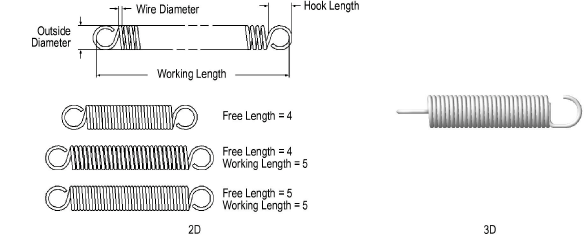
Click to show/hide the parameters.
