 Editing
the Seating Layout
Editing
the Seating Layout Editing
the Seating Layout
Editing
the Seating LayoutSeating layout parameters can be edited in the Object Info palette.
Click to show/hide the parameters.
The seating layout can be reshaped with the Reshape tool to add, subtract, and change vertices. The seats are automatically adjusted to fit the new shape. More sophisticated editing operations, such as adding, clipping, intersecting and combining into surfaces can be performed on the seating layout path object by selecting Modify > Edit Seating Layout.
The seating section name and seating count text position can be adjusted by moving the control point. Adjust the text font and size of the label and seat numbers with the commands from the Text menu.
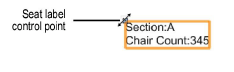
If the seating orientation requires adjustment, the seat control point can be moved to readjust the seating focal point. The control point is referenced relative to the center of the seating layout. If two imaginary axis lines were placed over the seating layout as shown in the diagram, placing the control point in line with the center of the axes would orient the seats directly toward the control point.

~~~~~~~~~~~~~~~~~~~~~~~~~
