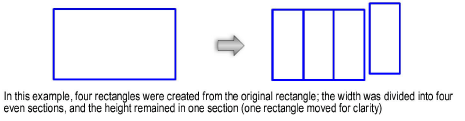
The Even Divide command divides lines, arcs, circles, and rectangles into the specified number of subdivisions. You can choose whether or not to retain the original object.
To evenly divide lines, arcs, circles, and rectangles:
Select one or more objects to divide.
Select Modify > Drafting Aids > Even Divide.
The Even Divide dialog box opens.
Click to show/hide the parameters.
Set the parameters and click OK to create new objects that are even subdivisions of the selected object.
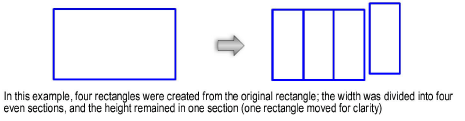
~~~~~~~~~~~~~~~~~~~~~~~~~
