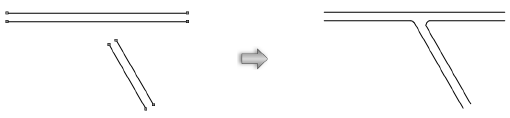
To join and fillet double lines:
Select the two sets of non-parallel double lines to join.
Select Modify > Join > Join and Fillet.
If a fillet measurement has already been specified for this drawing, the two double lines are connected and filleted using the default value.
If a fillet measurement has not yet been specified for this drawing, the Fillet Settings dialog box opens.
Enter the desired fillet radius and click OK to connect and fillet the lines.
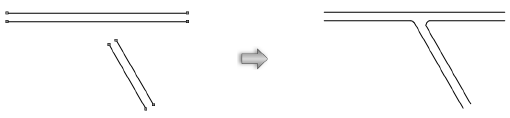
The Fillet Settings dialog box is accessible from various locations in the Vectorworks program, whenever a fillet radius value can be set. A change to the radius value in one location changes the default setting in all locations.
~~~~~~~~~~~~~~~~~~~~~~~~~
