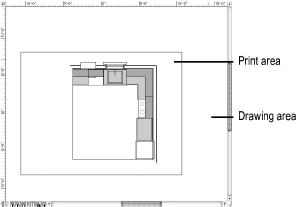
Within the drawing area is a colored border which defines the print area. Anything within the print area is printed and anything outside of the print area is not printed.
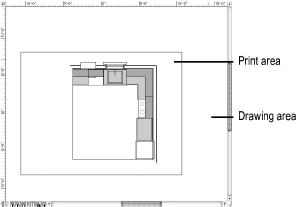
The settings from both the Page Setup and Printer Setup dialog boxes determine the number of sheets of paper (pages) required to print the entire drawing on the selected printer.
This allows the same drawing to be printed or plotted to numerous sources without readjusting the drawing. For example, if you enter the dimensions of a “D” size sheet of technical paper in the Printable Area of the Page Setup dialog box, and select “Letter” paper size in the Printer Setup dialog box, the program determines that the drawing needs to be “tiled” across 12 sheets of 8-1/2” x 11” paper to a standard laser printer. The number of 8-1/2” x 11” pages required for printing horizontally and vertically are automatically updated in the Page Setup dialog box. To send this same drawing to a plotter, change the settings in the Page Setup dialog box for a plotter, and the program converts the pages required accordingly.
The color of the print area border can be changed; see Configuring Interactive Display.
The page setup (including the printable area) is specified individually for each sheet layer (see Setting Sheet Layer Properties).
~~~~~~~~~~~~~~~~~~~~~~~~~
