 Calculating the Adjacency Score
Calculating the Adjacency Score Calculating the Adjacency Score
Calculating the Adjacency ScoreThe adjacency score object displays a numerical value that represents the efficiency of the space layout. The score value is determined by first multiplying the link length times strength for each space link, and then calculating the sum of these values for all the space links in the file. The lower the score, the more efficient the layout.

To insert an adjacency score object:
Click the Adjacency Score tool from the Space Planning tool set.
Click in the document to set the object location.
Click a second time to set the object rotation.
If spaces or space link objects are deleted, the adjacency score object value is not automatically updated. Slightly move any space or adjacency score object in the document to reset the adjacency score object value.
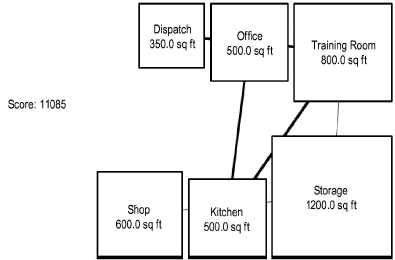
~~~~~~~~~~~~~~~~~~~~~~~~~
