
The Add mode of the Project tool can be used to create ribs.

To create a rib:
In the desired view, draw a 2D object or NURBS curve on top of a solid.
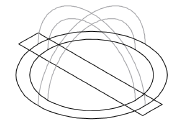
The 2D object or NURBS curve must be closed and planar.
Click the Project tool from the 3D Modeling tool set, and then select Add from the Tool bar.
Select the appropriate projection direction mode.
Click on the object to add, and then click on the solid.
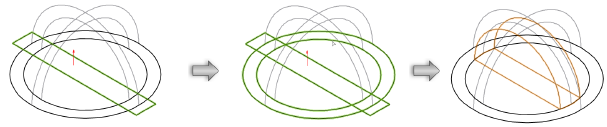
The rib profile is projected until it meets the next surface it encounters. The profile is trimmed at the extremities automatically.
~~~~~~~~~~~~~~~~~~~~~~~~~
