

To trim a solid object with a projection:
In the desired view, draw a 2D object or NURBS curve on top of a solid object.
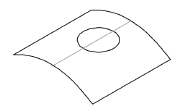
If the object to be projected is an open NURBS curve or an open 2D object, both end points must be outside the solid object.
Click the Project tool from the 3D Modeling tool set, and then select Trim from the Tool bar.
Click on the trimming object, and then click on the solid object. The cursor changes into the pointing hand cursor. Click on the side of the intersection to be trimmed away.
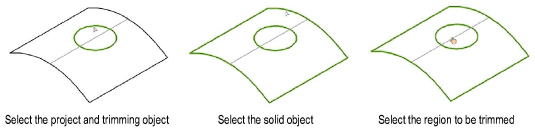
The trimming object is projected onto the NURBS surface, and the region selected to be trimmed away is removed from the NURBS surface at the point of intersection, resulting in a group of NURBS surfaces.

~~~~~~~~~~~~~~~~~~~~~~~~~
