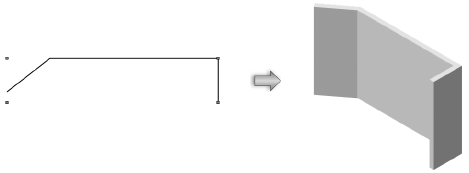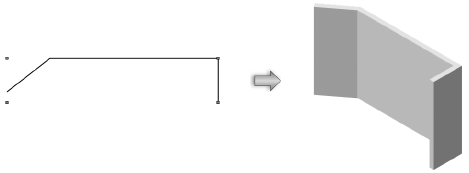
Walls can be created from a polygon in the Vectorworks Fundamentals product.
In the Vectorworks Design Series products, walls can be created by drawing a polyline or shape and then selecting the Create Objects from Shapes command (see Creating Objects from Shapes).
To create walls from a polygon:
Draw or select the polygon to become the basis for the walls.
Select Modify > Create Walls from Polygon.
The Create Walls from Poly dialog box opens. Select the desired wall parameters.
Click to show/hide the parameters.
Click OK.
The walls are created based on the original polygon and the specified parameters.