
T Join mode lengthens or shortens the first wall segment selected until it intersects with the second wall segment selected. As only the first wall is altered, this mode does not create corner joins.

To join walls with the T Join mode:
Click the Wall Join tool from the appropriate tool set:
● Fundamentals workspace: Walls tool set
● Design Series workspaces: Building Shell tool set
● Landmark workspace: Site Planning tool set
Alternatively, right-click (Windows) or Ctrl-click (Mac) on the first wall to join and select Join from the context menu.
Click T Join from the Tool bar.
Select the wall segment that must change length to intersect with the other wall.
Select the second wall segment to join.

To create a T join to an existing corner, join the wall segment to the perpendicular corner segment. This creates a clean join between the walls.
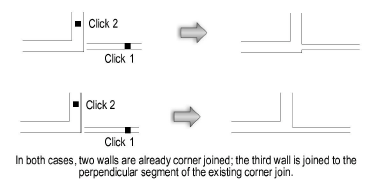
~~~~~~~~~~~~~~~~~~~~~~~~~
