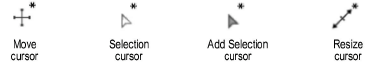
When the edges or points of multiple objects exist at the same location on the drawing, you might not be able to simply click with the Selection tool to select the objects you need. The desired object might have an edge that coincides with the edge of another object, for example. In this situation, an asterisk (*) is added to the various selection cursors to indicate that multiple objects exist at the current location, as follows.
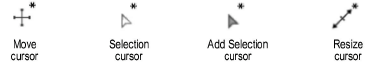
You can then use either the Coincident Selection key or the Select Coincident Objects command from the context menu to open a dialog box from which you can select the appropriate objects. Coincident selection can work in conjunction with X-ray Select mode when coincident objects are hidden by rendered solids (see X-ray Select Mode).
To select one or more coincident objects:
Click the Selection tool from the Basic palette.
When the cursor indicates that multiple objects are available beneath it, press and hold the Coincident Selection key (J by default) and click the drawing. Alternatively, right-click (Windows) or Ctrl-click (Mac) and select Select Coincident Objects from the object context menu.
The Coincident Selection key can be changed in the Workspace Editor; see Modifying Special Shortcuts.
The Select dialog box opens. Each object available for selection at that point displays in a list, in top to bottom stacking order.
Click to select one or more items from the list; the selected objects are highlighted in the drawing.
Click OK to close the dialog box and select the objects.
Alternatively, double-click an item from the list to select it in the drawing.
Vectorworks considers an object’s selection state when determining which coincident object to drag and move. A selected object is chosen over a non-selected object; if selection states are the same, the object higher on the stacking order is chosen.
~~~~~~~~~~~~~~~~~~~~~~~~~
