
The Fit to Page Area command changes the view to match the printable page boundary. For a single page drawing, this command displays the entire page. For a drawing with two or more pages, all of the pages display at one time.

To fit the window to the page boundary:
Select View > Zoom > Fit to Page Area. Alternatively, click the Fit to Page Area button from the View bar.
The program zooms in or out to display all pages in the print area.
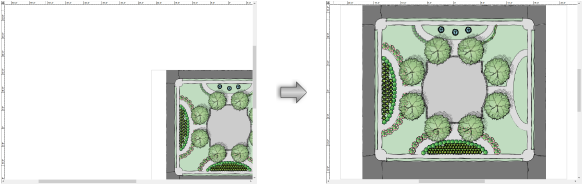
~~~~~~~~~~~~~~~~~~~~~~~~~
