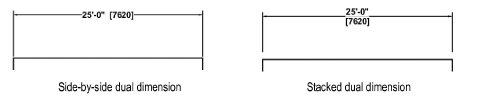
Dual dimensioning displays two sets of values, such as inches and millimeters, within a single dimension. These values have independent unit settings and attributes. Dual dimensions can be displayed side by side or stacked.
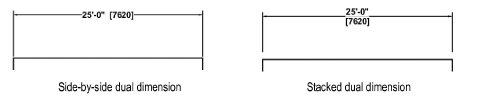
Control the units for each dimension through File > Document Settings > Units. The primary dimension uses the Units set on the General Display and Dimensions tab of the Units dialog box. The settings on the Dual Dimensions tab provide full control of the unit of measurement, unit marks, rounding, and formatting used for the secondary dimension.
Once a dual dimension is placed on the drawing, adjust the individual attributes for both the primary and secondary dimension from the Object Info palette. The Dual View and Prim/Sec attributes apply to dual dimensions.
~~~~~~~~~~~~~~~~~~~~~~~~~
